In April, Cloudflare surprised us by creating its own DNS 1.1.1.1 service, which came to resist Google’s namesake 8.8.8.8. Now it’s easier than ever to use Cloudflare’s private DNS on your mobile, thanks to its own 1.1.1.1 application.
The app is available for both Android and iOS and is enormously simple, with only a single button. The connection is made via VPN, so it is not possible to use it in conjunction with another VPN connection.
Cloudflare DNS With Push Button
While changing DNS on Windows and Mac is relatively simple, on the mobile it can be a bit more complicated. You need to go to the settings of the connection and set the settings manually, but the configuration is independent of each Wi-Fi network. If you want to use them in all, you need to modify them all.
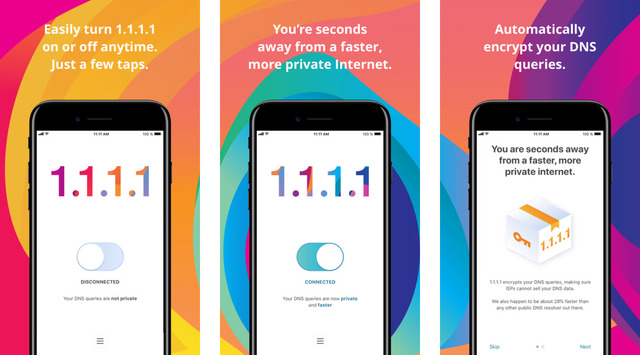
That’s where the application 1.1.1.1 comes in, which does the process for you, through a VPN connection. This is why it is not compatible with other VPN connections you use since your mobile can only connect to one VPN at a time.
After accepting permission to create VPN connections, the process is as easy as pressing a button. From that moment you will start using Cloudflare’s DNS, which according to your own measurements should result in a domain name resolution 28% faster than the competition, respecting your privacy and deleting the records every 24 hours.
The application is free on both Android and iOS and you can download it from official stores. If you frequently use a VPN connection and you are interested in connecting to the Cloudflare DNS, you can also do so by configuring the servers manually.
