
When it comes to legal online media streaming, Netflix comes first in the mind. The service has a huge database of movies, series, and Netflix originals which is exclusive to the members. Netflix is available in many countries with huge demand. But it is still unavailable in some countries and unfortunately, these countries have huge Netflix fanbase.
ExpressVPN is one of the best VPNs out there. However, for every user out there, it usually comes down to different factors when choosing a VPN of their choice. Some prefer to have torrenting support, some faster download speeds, some for unblocking Netflix, and so on.
Of course, Netflix supports a variety of countries for its service. However, the content usually differs. You might be paying a similar subscription fee but you may not get the same content available in the U.S.
So, the lack of content is the only reason why people try to use a VPN to access US Netflix. In this article, I will point out the reasons why ExpressVPN is the best choice for it and if it works.
ExpressVPN – A quick review

ExpressVPN has many features which make the best VPN provider in the VPN market. The service is the oldest and founded in 2009. It supports 256-bit AES military-grade encryption which is nearly impossible to break.
The company also claims they are pretty faster than others and named as Express based on their capability. The more servers you have there is a chance of finding the best server to provide you the required speed to stream Netflix. ExpressVPN has a huge number of server across the world to provide great speeds for even 4K streaming on Netflix.
Why ExpressVPN is great for Unblocking Netflix: Overview
The speed matters the most while trying to access Netflix services. Yes, ExpressVPN supports unblocking Netflix without getting detected – however, no matter which VPN service it is, it should be fast enough to be able to stream High-Quality content.
So, do you have to connect to each US server location and test the speed individually?
Maybe with other VPN service, but not with ExpressVPN.
Fortunately, in the ExpressVPN app itself, there’s an option for “Speed Test”. This feature eliminates the need to separately test server locations, instead of rank the servers on the basis of a speed Index.
Once you have the speed index ranks, choose the one with the highest index. And, that’s it!
Now, you have the fastest possible server location to unblock and stream Netflix content without any hiccups.
Why should you choose ExpressVPN for Unblocking Netflix
I hope that now you got the general idea of how ExpressVPN helps – to bypass the access to Netflix US. However, let’s get to the detailed reasons why you should be using ExpressVPN.
Fast Speed
Netflix recommends an average speed of 25 Mbps for 1080p or better. Even though you can manage on a 3 Mbps connection for 480p quality on your mobile, it is best to have the recommended speed.
With VPNs, you often compromise the speed. But, here, your original speed does not get affected much (even though there’s a chance – depending on where you are and what server location you choose).
For the best speed, ExpressVPN is your best bet.
Netflix Unblock Support
A lot of VPNs exist but not everyone supports bypassing Netflix’s streaming services. Yes, it was a thing a few years back – but Netflix has enforced better protection. So, among all the available VPN services, ExpressVPN is the one which happens to support Netflix unblocking.
If you are searching for VPN services to bypass Netflix, you must have had a lot of failed attempts. But, that isn’t going to happen with ExpressVPN. You just need to give it a try.
You can do it on your desktop or mobile, and it will work. And, in case it doesn’t, we have our 3rd reason for choosing ExpressVPN for the job.
Excellent Customer Support
Just because they officially mention Netflix support. You can get in touch with their customer support to help you with any issues.
The customer support is really quick and effective. So, there’s no reason to fear – you can always contact them when you need help. No matter how rare your problem is – they always seem to find a solution for you unless you have a working fix.
For example, I should mention that I had trouble personally on my Linux machine, and they provided continuous support with potential fixes to solve the error I was encountering. So, it’s not just we recommend them, we have a good experience using their service as well.
Server Availability
Normally, you get a couple of server locations available on other VPN services for each region. But, ExpressVPN offers you more options to choose from.
You can try multiple locations for every different use case. Sometimes, you may get detected for using a VPN, in that case, choosing a different location might help. Or, if one of the IPs gets flagged, you can change it to bypass the restriction.
We’ve also mentioned speed as one of the factors. Well, the servers available influence the speed and latency you get when connected to the VPN. The closest the server will be, the better performance you will get. So, it’s always a plus point to have more server points available to connect with.
Multi-platform app Support
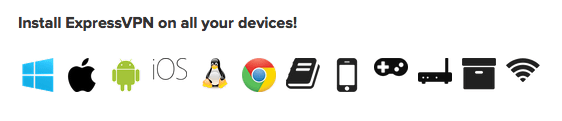
Unlike a few others, they only provide apps for Windows and Android/iOS. But, here, you get the application support for Mac, Fire TV stick, Apple TV, and Linux as well.
Although I haven’t tested the support for Netflix on Linux, the rest of the platforms do work with Netflix streaming service.
Of course, it also supports Raspberry Pi and SBCs, if you need to utilize a VPN for your personal DIY projects.
Privacy and Security
ExpressVPN offers solid security and privacy protection for the users. You can even use Bitcoin or browse onion sites using ExpressVPN.
It promises to keep your activity anonymous, with the best in class encryption.
In addition, it does not log any of your activity. Along with a zero-knowledge DNS which does not record anything while being a private and encrypted DNS.
Pricing Plans and payment methods
The pricing of ExpressVPN seems justified considering the quality of service and support offered. If you want to get it billed annually, you will have to pay approx $8 a month, which is doable compared to the other VPNs.
Also, it supports a wide variety of payment options including Bitcoin, PayPal, UnionPay, giro, mint, and many more.
In addition to this, you get a money back guarantee of 30 days. So, if you don’t like their service, or if it doesn’t work to unblock Netflix, you can always issue a refund. No big deal.
How to use ExpressVPN to unblock Netflix
It isn’t rocket science when it comes to unblocking a service. You just need to choose a US server location from the available list of options and then log in to Netflix as you would normally do.
Wrapping Up
Do note that you will be able to use 3 simultaneous connections when you get a subscription of the VPN service. No matter where you use it – desktop/mobile.
And, in my opinion, the reasons we mentioned in our article should satisfy all of your requirements in order to get a VPN to unblock Netflix. Do you think ExpressVPN lacks somewhere for which you don’t want to utilize their service? Or, did we miss a better alternative to ExpressVPN?
Feel free to let us know about it in the comments below. And, also tell us what do you think about ExpressVPN and Netflix support?

