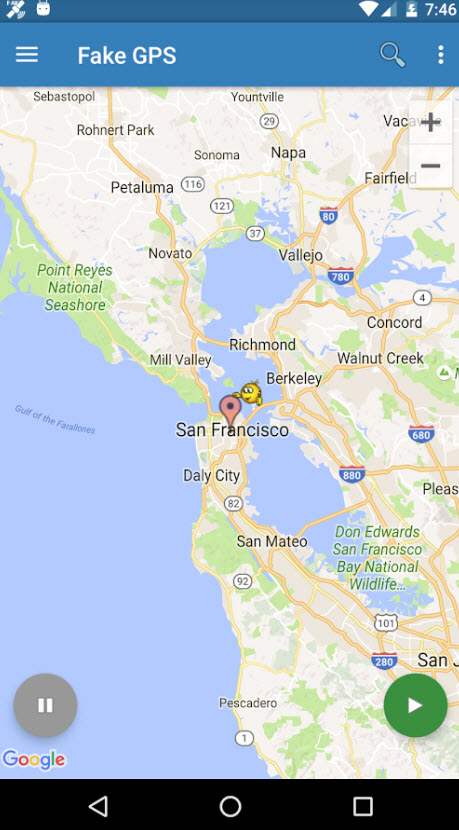How to Fake GPS Location on Android: Many people trying to get their favorite app when it launch, due to the geo-restrictions it may be not available to them. There are many reasons to change or fake GPS location on your device. For example, take Spotify, Spotify is not available for some countries, if you want to access the Spotify you can fake your GPS location to use it. This is the main reason for people looking to change the GPS locations sometimes. In some rare cases, the GPS (Glonass) signal is weak or poor due to your location environmental conditions. However most of the time your phone GPS locations are accurate. It is not easy to change GPS location manually, luckily we have some apps to handle this job.
Faking GPS locations is a pretty simple process on Android. You can change the GPS location of your devices using some apps. Before getting started to the topic, I want to show some advantages of the fake GPS location.
Advantages of Changing or Faking GPS Location
If you go in-depth on this topic you will find many reasons for faking a GPS location. Here are the main reasons for faking GPS location on your device.
To trick Facebook
Facebook uses your location to know where you are and gives suggestions. You can trick the Facebook by faking GPS and you can share location status to trick your friends.
To Access Geo-Restricted Content
Many people around the globe are unable to access contents like Netflix, Spotify, and some other popular apps. By changing the GPS location you can access them without any hassle.
To Use Restricted Apps and media
This is also like accessing geo-restricted content. Anyone can access the blocked app in their country with this location change trick.
How to Fake GPS Location on Android
There are various methods available to change the GPS location on your Android. One of the pretty easy methods is using Fake GPS apps. There are many Fake GPS apps available in the Google Play Store. They simply fake your location by GPS spoofing.
1. Fake GPS Location
Fake GPS location is a free app available in the Google Play Store. This app just does what it spells. When you launch the app, first you need to give permissions in the settings. Here you will need to change “Select mock location app” from nothing to Fake GPS Location. After allowing access this app starts showing world map. The app lets you drag the location you want to use on its interface, select the country or a city on the map and place the logo on it. After selecting tap on the green play icon at the bottom right corner of the screen.
2.Fake GPS GO Location Spoofer Free
It is yet another app for spoofing your physical location with the help of fake GPS location. Once you install this app it shows a message that “allow mock locations” needs to be enabled on your Android device. Once you enable this option from Developer Options this app starts its functionality.
How to enable Developer Options on Android
To enable developer options to go to the Settings menu and scroll to the bottom and tap on the About Phone section. Tap this then scroll to the bottom of the next list until you find Build Number. Tap on this repeatedly, it takes about seven or eight presses, and you’ll be told that the developer mode has been activated.
To enable the mock location to follow this path. Head to Settings->Developer Options and scroll down and tap the option “Select mock location app“.
Here select the fake location app you have installed. Then, go to Settings->Location->Mode and select the “Device Only” option to make sure only the GPS in your device determines location.
For mock location confirmation, you can check Google Maps and hit my location button. If all goes well, the Google Maps show the mock location you have selected on the Google Maps. Or you can use Facebook to check the location on your device.
Change GPS location on Android
Mocking or changing or faking or whatever the word you use to trick the GPS location is a pretty simple process. Now you can enjoy the restricted apps, media and data in your region with the help of these apps. Do let us know your feedback or any new tricks in the comment box below.