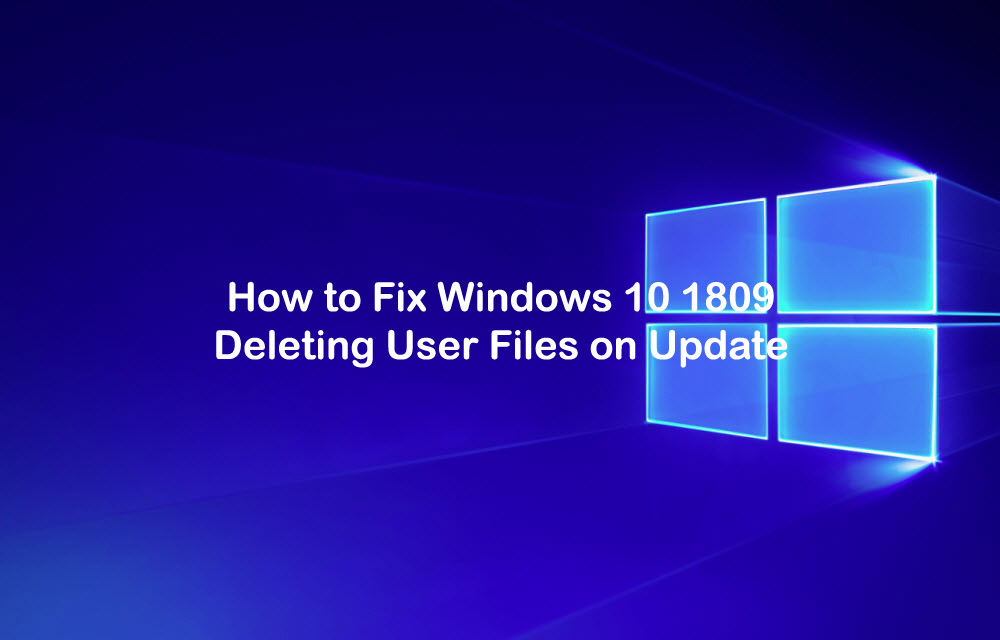
We know Windows sends updates to every genuine version. These updates bring the latest security patches and performance upgrades. Unfortunately, one of the Windows 10 updates is causing the user files deleting issue upon the installation. The Windows 10 1809 update is causing user data deletion. It is affection both the Windows 10 Home and Windows 10 Pro users. It seems the bug isn’t causing the issue for a lot of users, but still, it is advisable to fix the issue before it causes damage.
The update began rolling out on October 4. Within 2 days period, a number of users reported the update had wiped files from their Documents and Pictures folders without their consent.
New Features of Windows 10 1809 Update
There are several features are introduced in Windows 10 1809 update and it is a worthy update. Here are some important updates available in 1809 update.
- Bluetooth Battery Percentage
- Clipboard Sync & History
- Notes 3.0
- Registry Auto-Suggestions
- Screen Sketch
- Dark mode
- Game bar improvements.
Here is the fix for Windows 10 1809 Deleting User files issue.
Note: This fix comes from Reddit user NordicDodge. Microsoft hasn’t made any announcement about the issue yet.
How to Fix Windows 10 1809 Deleting User Files on Update
To fix the Windows 10 1809 Deleting User files issue, follow the below steps.
Note: Before starting fix, please make sure to backup all your personal data and apps on your machine.
1. On Windows PC, open the Group Policy Editor by typing gpmc.msc in the run command and then navigate to the following path.
Computer Configuration/Administrative Templates/System/User Profiles
2. Here, look for the policy called “Delete user profiles older than a specified”.
3. Now, right-click it and select Edit from the context menu. Set the policy to Not Configured or Disabled.
That’s it. Now, this will prevent the harm can be caused by the Windows 10 1809 update.
Note that the fix isn’t from the Microsoft, so be careful while doing the prevention steps given above. If you don’t want the third-party fix, you can postpone the update until a patched update can be rolled out by Microsoft.
That’s all for now, please do share your views and feedback in the comment box below.